 |
|
All profits from the Fair go to grassroots projects in the Himalayan Region Tibetan, Nepalese, Indian and Afghan communities work with the Himalayan Fair Committee to offer this annual outdoor celebration of Himalayan cultures. Supporters include the North Shattuck Merchants' Assn., East Bay Express, KPFA Free Speech Radio, The City of Berkeley, Downtown Berkeley Association, and The Monthly |
|
Wait for the video to download into your computer. Download time will vary greatly depending on the speed of your connection. Visitors with dialup connections should expect to wait several minutes for the "small" videos, and much longer for the large ones. Make a cup of tea while you wait. The gray bar on the bottom of the video will fill up as the video file downloads onto your computer.
The icon at the far left of the control panel sets video sound volume. If your video is "choppy," wait for it to completely download. Then, drag the ball on the control panel to the far left, and click the Play button to restart the video. Got it? You're ready to watch more videos of the Himalayan Fair! |

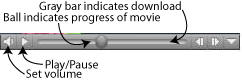 The
control panel (shown at right) starts, stops, and rewinds the video. After most or all of the video has downloaded, you
can drag the Ball on the control panel back to the far left, and then
click the Play/Pause button in the control panel play the video without
interruption.
The
control panel (shown at right) starts, stops, and rewinds the video. After most or all of the video has downloaded, you
can drag the Ball on the control panel back to the far left, and then
click the Play/Pause button in the control panel play the video without
interruption.